
Google is listening to everything
Does it ever happen to you that you are talking about something and advertisements related to it start appearing in your phone. As soon as you open the internet, you start getting information related to it or do you start getting calls or messages related to that thing? If you are experiencing this thing then you need to be careful. At present, there are mostly Android users in the world, whose phone has Google Service by Default on. If you do not change some settings in your phone, then your personal things can also reach Google and many of your secrets can come out.
Google is listening to your personal things
To fully use all the services in Android phones, you have to create Google’s account. While installing the app in your phone, you give permission of many things to go out inadvertently, whose app developers can take advantage. For this, while installing the app in your phone, you should give permission to permission like camera, contacts, location, microphone.
Google can use your phone’s microphone. From your conversion to the conversation between each other, it reaches Google via microphone, which Google can use for its ad services. You have to turn off these services by doing small settings in your phone.
Do these settings immediately in the phone
If you do not want Google not to listen to anything, then you have to do a small settings in your smartphone.
- First of all go to your Android smartphone settings.
- After this, scroll down and tap on the settings of Google.
- On the next page you will see your Google profile.
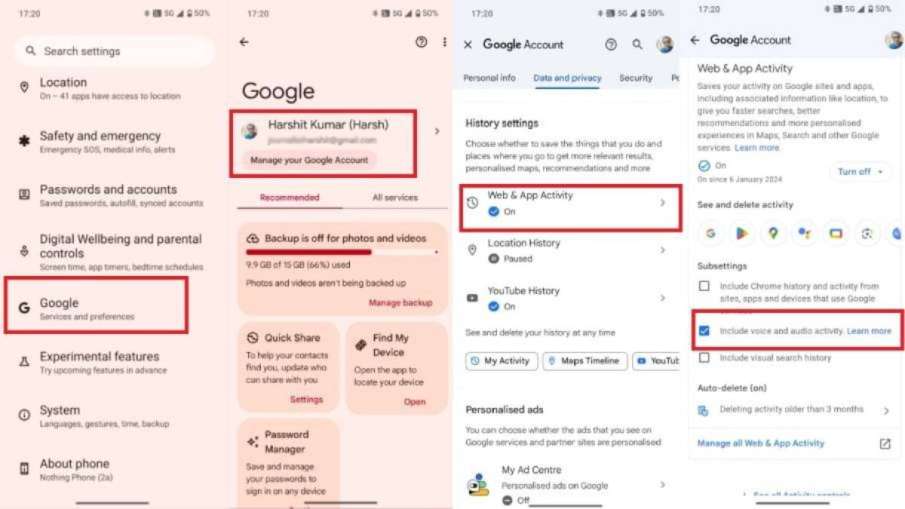
Google web
- You have to tap on the Manage Your Google Account on this page.
- Then you have to go to the Data & Privacy section.
- On this page, you will get the option of Web & App Activity. Tap on it and go to the next page.
- Here you will see the option of include audio and video activity in subsettings.
- Remove the tick on it and accept Google’s term of service.
In this way, Google will not get access to the microphone of your smartphone. After this, Google will not record any voice from the microphone of your smartphone and you will not see advertisements related to the spoken. Not only this, your personal things will also be private.
ALSO READ – First big update in Nothing Phone 3A, camera feature including capture button.