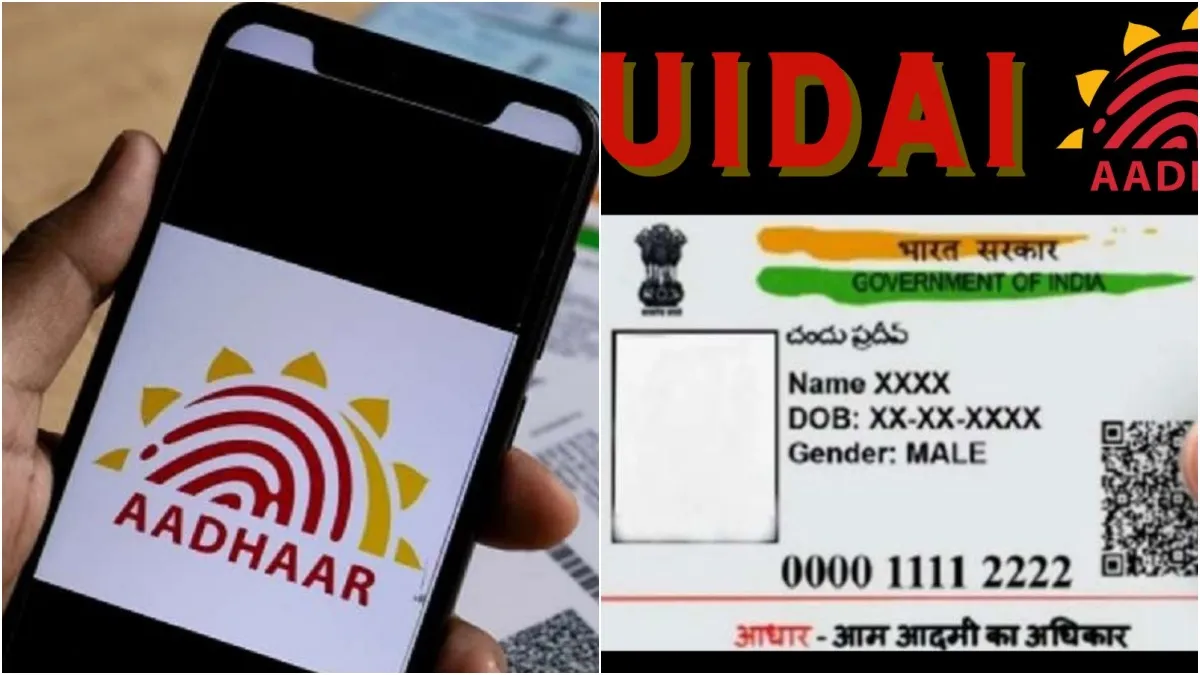
How to update new mobile number in Aadhaar: Can Aadhaar card be updated online at home? The answer is no. This process is not completely online. For this, you have to go to the Aadhaar enrollment center. You can find out your nearest center by visiting UIDAI’s website. By going there, you can update a new mobile number in your Aadhaar card. Let’s know its process.
- You have to go to your nearest Aadhaar Seva Kendra. You can find out your nearest center by visiting UIDAI’s website (https://appeointments.uidai.gov.in/easearch.aspx).
- Fill the Aadhaar update/correction form by visiting Aadhaar Seva Kendra. Enter your new mobile number in this form.
- With this form, you will have to submit your Aadhaar card and other identity cards like voter ID or passport etc.
- Here will be your biometric verification. This may include fingerprints and iris scans.
- Now to update the mobile number, you have to pay a fee, which you will get a slip. In this way your new number will be updated.
This is online process
- You have to go to https://myaadhaar.uidai.gov.in/.
- Click on Book an appointment on the home page.
- Now select your area and click on Proceed to Book Appointment.
- Now click on Generate OTP by entering the mobile number and captcha code in the Aadhaar Update option.
- Now fill the appointment details and click on the Next button. In the next page you have to fill personal information.
- Now tick the option with mobile number and click on the Next button. In the next page you have to choose the day and date.
- Now you will get a receipt, which will have all the information. You have to show this receipt in the Aadhaar center on the due date.
- In this way, by booking online appointments, you can update your mobile number to Aadhaar Center.
Latest business news