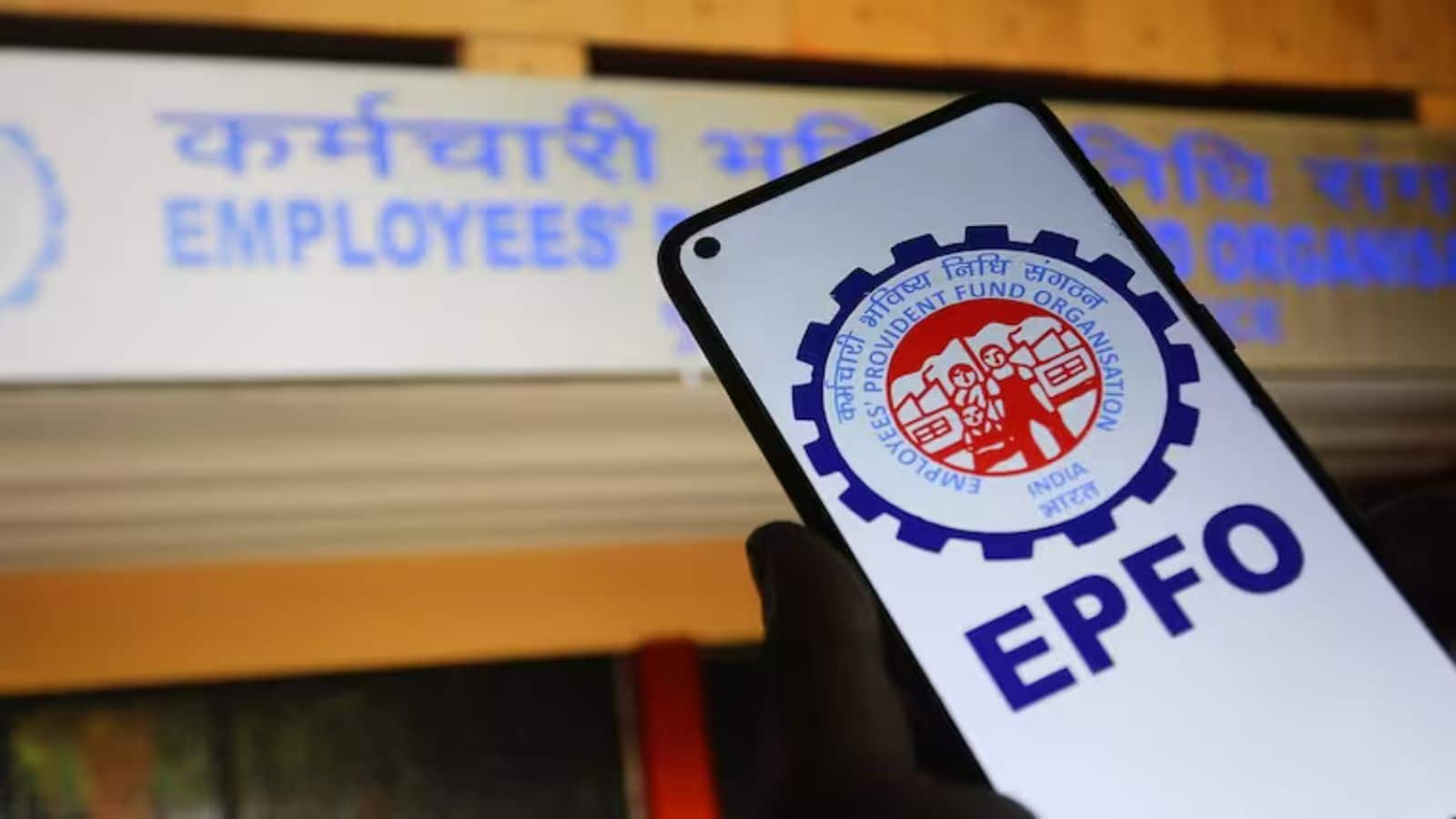
UAN (Universal Account Number) has become the most important identity for an employee working in government, private or any institute. This 12 -digit unique number is issued by EPFO, which can easily take all online services such as PF balance, passbook, transfer, claim. Many times the employees forget their UAN number or are unable to find out. In such a situation, it has become very easy to find UAN. Know its step-by-step method.
1. Find uan from EPFO’s website
First open the EPFO website.
Click on the ‘Services’ tab, then select ‘For Employees’.
Go to the ‘Member UAN/Online Services’ option.
Click on ‘Know Your Uan’ below.
Enter the details sought – Member ID, Aadhaar or PAN, date of birth and your registered mobile number written in salary slip.
OTP will come on your mobile as soon as you submit.
Enter OTP – Your UAN number will be sent on mobile via SMS.
2. Learn UAN number from SMS
SMS from your registered mobile:
Type: EPFOHO UAN Eng
Send this message to 7738299899
In a few seconds, you will get SMS with your UAN, PF balance and other information.
For other languages:
Instead of ‘Eng’, hin (Hindi), pun (Punjabi) etc. should put your language code.
3. Umang Use Mobile App
Download the UMANG app and go to EPFO services.
Choose the option ‘Know Your UAN’.
Add mobile number and other necessary information, verify by adding OTP.
Your UAN number will be seen on the screen.
4. Learn UAN from missed call service
Give a missed call to 012901406 from the mobile number registered in your EPFO.
The call will be cut automatically and all the information including UAN will come from SMS on your number.
5. Salary Slip and HR Department
Most companies also provide UAN number in salary slip of every month.
If you do not know, you can ask for UAN from your HR or payroll department.
What UAN changes?
The UAN number remains the same throughout the career. Even though a new PF account is made even after getting a new job, UAN will remain the same.
If two UAN have been found by mistake, then get EPFO merge.
It is necessary to link him to Aadhaar, PAN and bank account as soon as UAN is found.
Services like online claim, balance check or KYC will be smooth only.
If OTP or other information is not found, then make sure to update your mobile number and Aadhaar detail EPFO or HR.